WordPress’s giants stand tall among the rest: Elementor and Thrive Architect. These two-page builders have revolutionized how we design and build websites, offering a wealth of features and capabilities that make the process easier and more efficient. But which one is the best fit for your needs? Let’s dive in and find out.
What is Elementor?
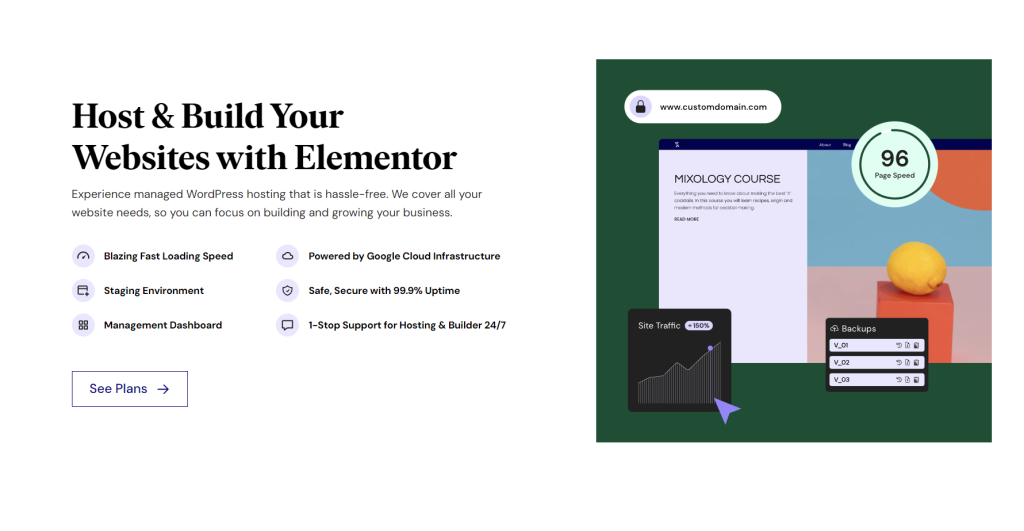
Elementor is a powerful, feature-rich WordPress page builder that has taken the web design world by storm. Launched in 2016, it has quickly risen to prominence due to its intuitive drag-and-drop interface, extensive template library, and advanced design capabilities. Elementor offers both a free and a pro version, with the latter providing additional features such as a theme builder, popup builder, and WooCommerce builder.
What is Thrive Architect?
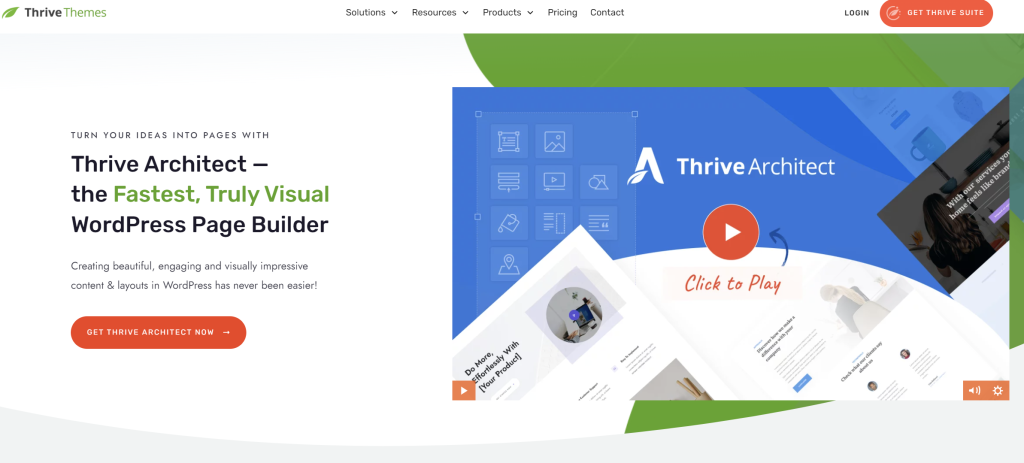
On the other hand, Thrive Architect is a product of Thrive Themes, a company known for its suite of conversion-focused WordPress tools. Thrive Architect is a visual page builder prioritizing ease of use and conversion optimization. It offers a straightforward interface, various pre-designed templates, and a host of elements designed to boost conversions, such as testimonials, countdown timers, and lead generation forms.
Benefits of Elementor
Elementor offers a host of benefits that make it a popular choice among web designers:
- Ease of Use: Elementor’s user-friendly interface makes it easy for anyone to build a website. The drag-and-drop builder allows you to easily add elements to your page and see the changes in real-time. This makes the design process intuitive and eliminates the need for any coding knowledge.
- Advanced Design Capabilities: Elementor offers a wide range of design options, including advanced widgets, a vast template library, and the ability to customize every detail of your page. This gives you the freedom to create unique, professional-looking websites that stand out from the crowd.
- Responsive Editing: With Elementor, you can easily create websites that look great on all devices. The builder allows you to switch between desktop, tablet, and mobile views, so you can ensure your design looks perfect on any screen size.
- Theme Builder: Elementor Pro includes a theme builder, which allows you to design your entire site in one place. You can create custom headers, footers, and other parts of your site, giving you complete control over your website’s design.
- WooCommerce Builder: For those running online stores, Elementor’s WooCommerce builder is a game-changer. It allows you to design your shop and product pages to match your brand, enhancing the shopping experience for your customers.

Benefits of Thrive Architect
Thrive Architect also offers a number of benefits that make it a strong contender:
- Ease of Use: Thrive Architect is designed with usability in mind. The builder’s straightforward interface makes creating and customizing your web pages easy, even if you’re not tech-savvy. Plus, the inline text editing feature allows you to click and type directly on your page, making the editing process feel natural and intuitive.
- Conversion-Focused Elements: Thrive Architect offers a variety of elements designed to boost conversions. From testimonial boxes and countdown timers to lead generation forms and customizable buttons, these elements can help you drive more leads and sales from your website.
- Landing Page Templates: Thrive Architect comes with over 350 professionally designed landing page templates. These templates are optimized for conversions and can be fully customized to match your brand. This saves you time and ensures your landing pages are set up for success.
- Dynamic Content: With Thrive Architect, you can create dynamic content that changes based on your visitor’s actions or characteristics. This allows you to personalize your website and make your content more engaging and relevant to your audience.
- Integration with Other Thrive Tools: Thrive Architect integrates seamlessly with other tools in the Thrive Themes suite. This means you can easily add features like quizzes, countdown campaigns, and opt-in forms to your website, enhancing its functionality and boosting conversions.
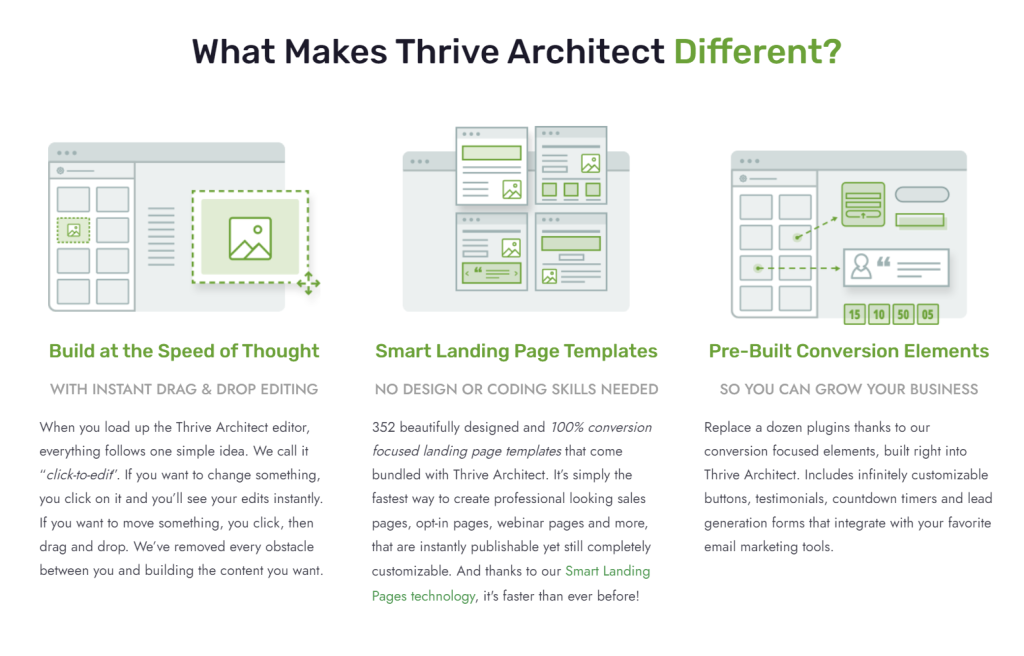
What’s the Main Goal or Purpose of These Tools?
The main goal of both Elementor and Thrive Architect is to simplify the process of designing and building websites on WordPress. They aim to eliminate the need for coding knowledge, making web design accessible to anyone, regardless of their technical skills.
However, while both tools share this common goal, they approach it in slightly different ways. Elementor focuses on providing a wide range of design capabilities and an extensive template library, making it a great choice for those who value design flexibility and creativity.
Thrive Architect, on the other hand, strongly emphasizes conversion optimization. It offers a range of conversion-focused elements and templates, making it an ideal choice for businesses and marketers who want to drive conversions and grow their online presence.
Who’s It For?
Elementor is a great choice for creating beautiful, professional-looking websites on WordPress. Whether you’re a beginner just starting out or a seasoned designer looking for a tool that offers advanced design capabilities, Elementor has something to offer.
Thrive Architect, on the other hand, is particularly well-suited to businesses and marketers. Its focus on conversion optimization makes it a powerful tool for anyone looking to drive conversions and grow their online presence.
Who Should Avoid It?
While both Elementor and Thrive Architect are versatile tools that a wide range of people can use, they may not be the best fit for everyone. For instance, if you’re looking for a simple, no-frills page builder, you might find Elementor’s extensive range of features and options overwhelming. Similarly, if your primary goal isn’t to drive conversions, you might not fully benefit from Thrive Architect’s conversion-focused features.
Elementor vs. Thrive Architect: A Comparison
When comparing Elementor and Thrive Architect, it’s clear that both tools have their strengths. Elementor shines in its design capabilities and extensive template library, while Thrive Architect stands out for its conversion-focused features and ease of use.
However, the best tool for you will depend on your specific needs and goals. If design flexibility and creativity are your top priorities, Elementor might be the better choice. On the other hand, if you’re focused on driving conversions and growing your online presence, Thrive Architect could be the way to go.
FAQs
Can I use Elementor and Thrive Architect on the same website?
You can use Elementor and Thrive Architect on the same website. However, it’s generally recommended to stick to one page builder to maintain consistency in your design and avoid potential compatibility issues.
Which tool is easier to use, Elementor or Thrive Architect?
While both tools are designed to be user-friendly, many users find Thrive Architect to be slightly easier to use due to its straightforward interface and less steep learning curve.
Do Elementor and Thrive Architect offer customer support?
Yes, both Elementor and Thrive Architect offer customer support. Elementor provides support through a ticket system, while Thrive Architect offers support through a forum where you can post questions and get answers from the Thrive Themes team and other users.
Can I use Elementor or Thrive Architect with any WordPress theme?
Yes, both Elementor and Thrive Architect are compatible with most WordPress themes. However, some themes may offer better compatibility and design options than others.
Do Elementor and Thrive Architect offer a money-back guarantee?
Yes, both Elementor and Thrive Architect offer a 30-day money-back guarantee. This allows you to try out the tools risk-free and see if they fit your needs.
Bottom Line
In the end, the choice between Elementor and Thrive Architect comes down to your specific needs and goals. If you value design flexibility and creativity, Elementor is a fantastic choice. If your focus is on driving conversions and growing your online presence, Thrive Architect’s conversion-focused features make it a powerful tool. Whichever you choose, both tools offer a wealth of features that can help you create stunning, professional-looking websites on WordPress.
